HOW TO USE HJSPLIT ?
This tutorial for those who don’t know what or how to use HJSplit !
First
of all, why do i have to use HJSplit?! It’s because i use the Mediafire
free account which doesnt allow me to upload files bigger than 100mb.
That’s why i have to split big files into smaller parts. So if you just download only 1 part of movie from Mediafire. Then you can not watch the full movie, but YOU CAN WATCH THE CLIP !!
thus, pls DOWNLOAD ALL THE MOVIE PART FROM MEDIAFIRE.
then, 2nd, use HJSPLIT to join all parts. Only then can you enjoy the movie.
Now, here is how to use HJSPLIT:
1. Download the software HERE. Dont worry, it’s super light, only take u some seconds to download & occupies only few kilobytes on ur pc.
2. After Downloding, you will have a zip file. Extract it. Then you will have 2 files: (1) the black check mark & (2) a README wordpad like in this cap:
3. Click on the black check mark, you will have this:
Now, it’s time to join all the Movie parts you just downloaded.
4. Click the JOIN button, you will see this:
5. Then click on ‘INPUT FILE‘, you will need to select the files to join. But, only the 1st part of the splited file appear like this.
6. Select that part .001, then its name will appear next to the Input File instead of ‘unknown‘.
7. Click START
8. Finish.
REMEMBER: put all Movie parts in the same folder, otherwise, HJSplit can’t find the parts to join !
Final movie will appear in same directory.






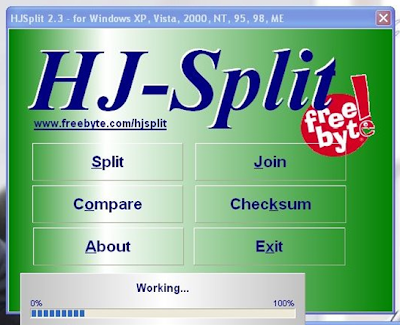

No comments:
Post a Comment